Stories
Make your photo book on different screens
1 January 1970
Now when you can make your photo books on your computer too, it means you can seamlessly make your books on your phone, your tablet and your computer.
You don’t have to choose one device to finish a book, you can simply jump back and forth between your device however you’d like. Here’s a few tips on how to make the most out of this seamless way to create your books (but remember, you can always do just how you prefer):
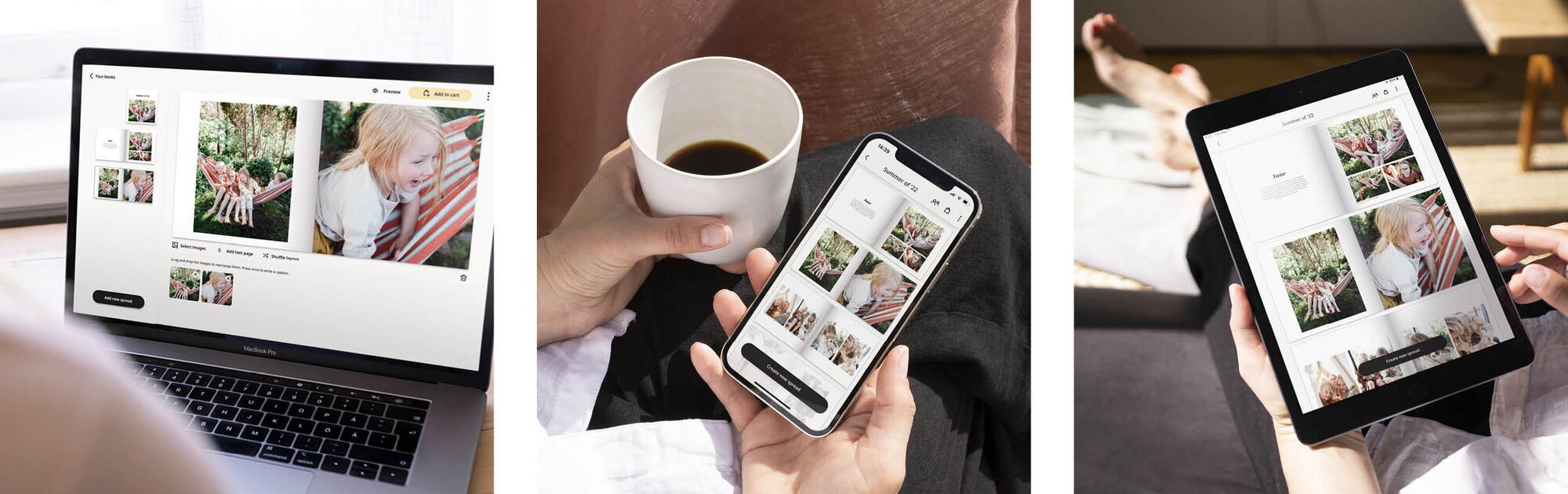
Do you take photos with a camera or have old photos on a hard drive?
Upload your photos straight from your computer and pick the best photos on a big screen!
Planning on writing long texts in your book?
Maybe a love letter or a birth story? Much easier to do on your actual keyboard than on your phone.
Do you commute to work?
Go in and edit your book on your phone on the way to work!
Traveling back home from a vacation?
You can use the Once Upon app offline so you can add all those vacay photos to your travel book from your phone while on the plane.
Cozied up on the couch re-watching your favourite show?
Preview your book on your tablet while you're at it!

Your books are saved on your account, so they are always ready for you when you want to add your photos bit by bit or all at once – no matter if you log in from your phone, your tablet or your computer. Start it on one device, edit on another and order the book from the third – no one but you decides how you make your photo books!